BMarker 标注点
在地图上绘制点
ts
import { BMarker } from 'vue3-baidu-map-gl'组件示例
动态渲染
有时候需要根据动态数据,渲染 marker,点击更新按钮查看效果。
静态组件 Props
| 属性 | 说明 | 类型 | 默认值 |
|---|---|---|---|
| title | 鼠标移到 marker 上的显示内容 | string | - |
| draggingCursor | 拖拽标注时的鼠标指针样式。此属性值需遵循 CSS 的cursor属性规范 | string | - |
| raiseOnDrag | 拖拽标注时,标注是否开启离开地图表面效果 | boolean | false |
| enableClicking | 是否响应点击事件 | boolean | true |
动态组件 Props
| 属性 | 说明 | 类型 | 可选值 | 默认值 | 版本 |
|---|---|---|---|---|---|
| zIndex | 显示层级 | number | - | - | ^0.0.35 |
| position | 标注点的坐标 | { lng: number, lat: number} | - | required | - |
| offset | 标注点的像素偏移 | {x: number, y: number } | - | - | |
| icon | 标注点的图标。可使用默认图标,也可自定义图标 | string | simple_red / simple_blue... | - | - |
| rotation | 旋转角度 | number | - | - | |
| enableDragging | 是否启用拖拽 | boolean | - | true | - |
| enableMassClear | 是否在调用 map.clearOverlays 清除此覆盖物 | boolean | - | true | - |
| visible | 是否显示 | boolean | - | true | ^2.2.0 |
默认图标可选值
simple_red , simple_blue , loc_red , loc_blue , start , end , location
红色图标:red1,red2,red3,red4,red5,red6,red7,red8,red9,red10
蓝色图标:blue1,blue2,blue3,blue4,blue5,blue6,blue7,blue8,blue9,blue10
其余图标可根据下图自行定位裁切:
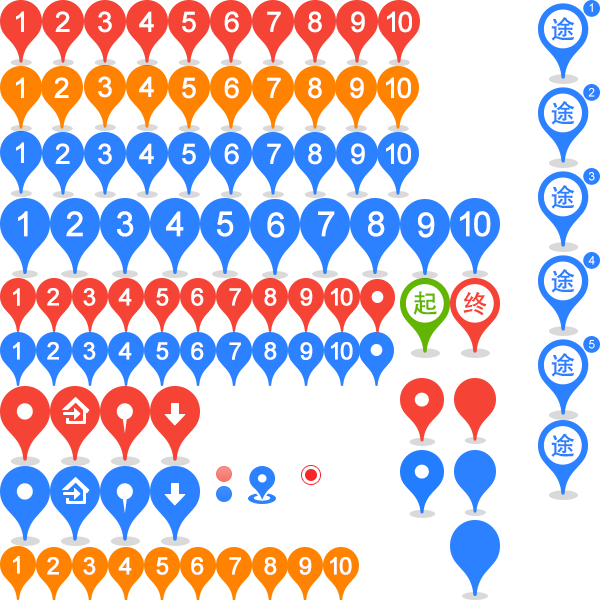
自定义图标
| 属性 | 说明 | 类型 | 默认值 | 版本 |
|---|---|---|---|---|
| anchor | 图标的定位点相对于图标左上角的偏移值 | { x: number, y: number } | - | - |
| imageOffset | 图标所用的图片相对于可视区域的偏移值,此功能的作用等同于 CSS 中的 background-position 属性 | { x: number, y: number } | - | - |
| size | 图标可视区域的大小 | { width: number, height: number } | required | ^2.3.3 |
| imageSize | 图标所用的图片的大小,此功能的作用等同于 CSS 中的 background-size 属性。可用于实现高清屏的高清效果 | { width: number, height: number } | - | - |
| imageUrl | 图标所用图像资源的位置 | string | required | - |
| printImageUrl | 设置 icon 打印图片的 url,该打印图片只针对 IE6 有效,解决 IE6 使用 PNG 滤镜导致的错位问题。如果您的 icon 没有使用 PNG 格式图片或者没有使用 CSS Sprites 技术,则可忽略此配置 | string | - | - |
组件事件
| 事件名 | 说明 | 类型 |
|---|---|---|
| initd | 组件初始化后,调用的方法,返回一个地图实例 | { map, BmapGL, instance } |
| unload | 组件卸载时会调用此方法 | - |
| click | 鼠标左键单击事件的回调函数。当双击时,产生的事件序列为:click -> click -> dblclick | ((e: Event) => void) |
| dblclick | 鼠标左键双击事件的回调函数 | ((e: Event) => void) |
| mousedown | 鼠标左键在该覆盖物上按下的回调函数 | ((e: Event) => void) |
| mouseup | 鼠标左键在该覆盖物上抬起的回调函数 | ((e: Event) => void) |
| mouseout | 鼠标指针移出该覆盖物事件的回调函数 | ((e: Event) => void) |
| mouseover | 鼠标指针移入该覆盖物事件的回调函数 | ((e: Event) => void) |
| remove | 该覆盖物被移除的回调函数 | ((e: Event) => void) |
| infowindowclose | infowindow 关闭事件的回调函数 | ((e: Event) => void) |
| infowindowopen | infowindow 打开事件的回调函数 | ((e: Event) => void) |
| dragstart | 拖拽覆盖物开始事件的回调函数 | ((e: Event) => void) |
| dragging | 覆盖物拖拽中事件的回调函数 | ((e: Event) => void) |
| dragend | 拖拽覆盖物结束事件的回调函数 | ((e: Event) => void) |
| rightclick | 鼠标右键单击事件的回调函数 | ((e: Event) => void) |